How To Add A Offset Border Around Shape In Plaid Hat Patches
We released our pack of 13 plaid patches earlier today and the response has already been great for them. We have received several questions asking about how to set graphic inside the patch and create a outline around it to make it more visible and stick out to the eye some.
Great news is thats simple to do in XCS and im sure Lightburn has a similar function. I do not use Lightburn so you may need to get some outside help with Lightburn.
Watch the Video on How To Add A Offset Border Around Shapes in Plaid Hat Patches
- Place the shape you want an outline around on your patch
- Use the outline function in XCS
- Select both the new outline that was created and the patch
Press the “Subtract” button in the toolbar.
Wa-la, all done! Plaid patch with outline of the shape in it.
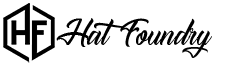
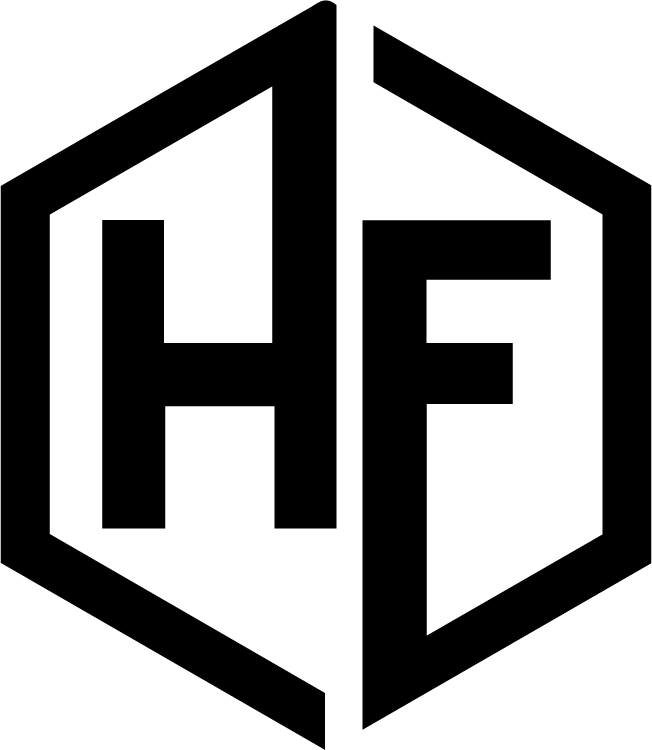












Thanks for letting us know how to do this. Is there a way to gift you a lightburn license so you can learn that and show us how to do awesome things! I appreciate the heck outta you.
Great idea! I’d pitch toward this! You gonna love lightburn!
Super easy to do in Lightburn also. Basically same steps, just use the subtract function in lightburn. What size are you making the patches? I really like the plaid texture to them but the pattern is hard to see on smaller patches.